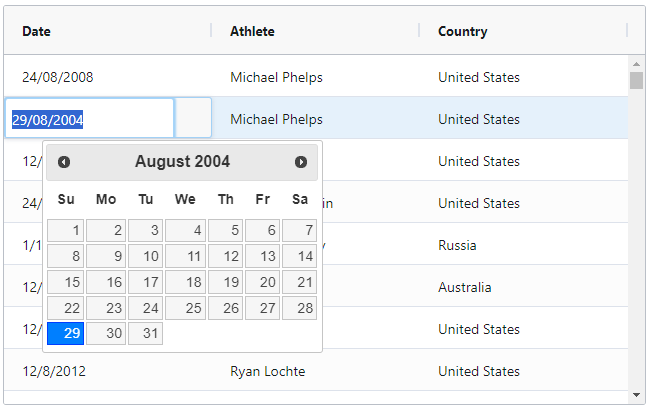Cell Editors
Cell Editors
A cell editor component is the UI that appears, normally inside a cell, that takes care of the edit operation.
You can select from the Column Definitions or
create your own Column Definitions.
Cell Editor Components are configured using the cellEditor property of
the
```python
import dash_ag_grid as dag
from dash import Dash, html
app = Dash()
columnDefs = [
{
"headerName": "Make",
"field": "make",
"cellEditorPopup": True,
"cellEditorPopupPosition": "under",
},
{
"headerName": "Model",
"field": "model",
"cellEditorPopup": True,
"cellEditorPopupPosition": "over",
},
{"headerName": "Price", "field": "price"},
]
rowData = [
{"make": "Toyota", "model": "Celica", "price": 35000},
{"make": "Ford", "model": "Mondeo", "price": 32000},
{"make": "Porsche", "model": "Boxster", "price": 72000},
]
app.layout = html.Div(
[
dag.AgGrid(
id="cell-editors-simple",
columnDefs=columnDefs,
rowData=rowData,
columnSize="sizeToFit",
defaultColDef={"editable": True},
dashGridOptions={"animateRows": False}
),
],
)
if __name__ == "__main__":
app.run(debug=True)
```
Dynamic Parameters
Parameters for cell editors can be dynamic to allow different selections based on what cell is being edited. For
example, you might have a ‘City’ column that has values based on the ‘Country’ column. To do this, provide a function
that returns parameters for the property cellEditorParams.
View the JavaScript function used for this example.
View the JavaScript function used for this example.
This JavaScript function must be added to the dashAgGridFunctions.js file in the assets folder.
See JavaScript Functions
for more information.
var dagfuncs = (window.dashAgGridFunctions = window.dashAgGridFunctions || {});
dagfuncs.dynamicOptions = function (params) {
const selectedCountry = params.data.country;
if (selectedCountry === "United States") {
return {
values: ["Boston", "Chicago", "San Francisco"],
};
} else {
return {
values: ["Montreal", "Vancouver", "Calgary"],
};
}
};
```python
import dash_ag_grid as dag
from dash import Dash, html
app = Dash()
columnDefs = [
{"field": "country"},
{
"headerName": "Select Editor",
"field": "city",
"editable": True,
"cellEditor": "agSelectCellEditor",
"cellEditorParams": {"function": "dynamicOptions(params)"},
},
]
rowData = [
{"country": "United States", "city": "Boston"},
{"country": "Canada", "city": "Montreal"},
{"country": "Canada", "city": "Vancouver"},
]
app.layout = html.Div(
[
dag.AgGrid(
id="cell-editors-dynamic",
columnDefs=columnDefs,
rowData=rowData,
columnSize="sizeToFit",
dashGridOptions={"animateRows": False}
),
]
)
if __name__ == "__main__":
app.run(debug=True)
```
Custom Datepicker Cell Editing
The example below demonstrates how to use a custom date picker as a cell editor. The ‘Date’ column uses a component
cell editor that allows you to pick a date using jQuery UI Datepicker.
- the jQuery is included as external scripts and stylesheets in the app constructor.
- The Custom
DatePickeris supplied by name viacellEditor. - You can change the format of the date returned from the
DatePickerin thedatepickerfunction.
View the JavaScript class used for this example.
View the JavaScript class used for this example.
This JavaScript class must be added to the dashAgGridFunctions.js file in the assets folder.
See JavaScript Functions
for more information.
var dagfuncs = (window.dashAgGridFunctions = window.dashAgGridFunctions || {});
dagfuncs.DatePicker = class {
// gets called once before the renderer is used
init(params) {
// create the cell
this.eInput = document.createElement("input");
this.eInput.value = params.value;
this.eInput.classList.add("ag-input");
this.eInput.style.height = "var(--ag-row-height)";
this.eInput.style.fontSize = "calc(var(--ag-font-size) + 1px)";
// <a href="https://jqueryui.com/datepicker/">https://jqueryui.com/datepicker/</a>
$(this.eInput).datepicker({
dateFormat: "dd/mm/yy",
onSelect: () => {
this.eInput.focus();
},
});
}
// gets called once when grid ready to insert the element
getGui() {
return this.eInput;
}
// focus and select can be done after the gui is attached
afterGuiAttached() {
this.eInput.focus();
this.eInput.select();
}
// any cleanup we need to be done here
destroy() {
// but this example is simple, no cleanup, we could
// even leave this method out as it's optional
}
// if true, then this editor will appear in a popup
isPopup() {
// and we could leave this method out also, false is the default
return false;
}
};
```python
import dash_ag_grid as dag
from dash import Dash, html
import pandas as pd
app = Dash(
__name__,
external_scripts=[
"https://cdnjs.cloudflare.com/ajax/libs/jquery/1.12.1/jquery.min.js",
"https://cdnjs.cloudflare.com/ajax/libs/jqueryui/1.12.1/jquery-ui.min.js",
],
external_stylesheets=[
"https://cdnjs.cloudflare.com/ajax/libs/jqueryui/1.12.1/jquery-ui.min.css"
],
)
df = pd.read_csv(
"https://raw.githubusercontent.com/plotly/datasets/master/ag-grid/olympic-winners.csv"
)
columnDefs = [
{"field": "date", "cellEditor": {"function": "DatePicker"}},
{"field": "athlete"},
{"field": "country"},
]
app.layout = html.Div(
[
dag.AgGrid(
id="cell-editors-custom-datepicker",
columnDefs=columnDefs,
rowData=df.to_dict("records"),
defaultColDef={"flex": 1, "editable": True},
),
]
)
if __name__ == "__main__":
app.run(debug=True)
```