 Cell Selection
Cell Selection
Cell Selection Callbacks
You can trigger a Dash callback from clicking on a cell with the cellClicked property and from double-clicking on a
cell with cellDoubleClicked property. If you use cellClicked or cellDoubleClicked as a callback input, when the
callback runs, you’ll have access to data about the click or double-click.
cellClicked and cellDoubleClicked are dicts and have the following keys:
-
colId(boolean | number | string | dict | list; optional): Column where the cell was clicked. -
rowId(boolean | number | string | dict | list; optional): Row Id from the grid, this could be a number
automatically, or set viagetRowId. -
rowIndex(number; optional): Row Index, typically a row number. -
timestamp(boolean | number | string | dict | list; optional): Timestamp of last action. -
value(boolean | number | string | dict | list; optional): Value of the clicked cell.
Cell Simple-Click Example
The following example demonstrates cellClicked. In this example, we output the cell’s data to an html.Pre component
when the cell is clicked.
```python
from dash import Dash, html, Input, Output, callback
import dash_ag_grid as dag
import pandas as pd
import json
df = pd.read_csv("https://raw.githubusercontent.com/plotly/datasets/master/solar.csv")
app = Dash()
grid = dag.AgGrid(
id="cell-selection-simple-click-callback",
rowData=df.to_dict("records"),
columnDefs=[{"field": i} for i in df.columns],
defaultColDef={"filter": True},
columnSize="sizeToFit",
getRowId="params.data.State",
dashGridOptions={"animateRows": False}
)
app.layout = html.Div([grid, html.Pre(id="pre-cell-selection-simple-click-callback")])
@callback(
Output("pre-cell-selection-simple-click-callback", "children"),
Input("cell-selection-simple-click-callback", "cellClicked")
)
def display_cell_clicked_on(cell):
return f"Clicked on cell:\n{json.dumps(cell, indent=2)}" if cell else "Click on a cell"
if __name__ == "__main__":
app.run(debug=True)
```
Cell Double-Click Example
The following example demonstrates cellDoubleClicked. In this example, we output the cell’s data to an html.Pre
component when the cell is double-clicked.
```python
from dash import Dash, html, Input, Output, callback
import dash_ag_grid as dag
import pandas as pd
import json
df = pd.read_csv("https://raw.githubusercontent.com/plotly/datasets/master/iris.csv")
df["index"] = df.index.astype(str)
app = Dash()
grid = dag.AgGrid(
id="cell-selection-double-click-callback",
rowData=df.to_dict("records"),
columnDefs=[{"field": i} for i in df.columns],
defaultColDef={"filter": True},
columnSize="sizeToFit",
getRowId="params.data.index",
dashGridOptions={"animateRows": False}
)
app.layout = html.Div([grid, html.Pre(id="pre-cell-selection-double-click-callback")])
@callback(
Output("pre-cell-selection-double-click-callback", "children"),
Input("cell-selection-double-click-callback", "cellDoubleClicked"),
)
def display_cell_double_clicked_on(cell):
return f"Double-clicked on cell:\n{json.dumps(cell, indent=2)}" if cell else "Double-click on a cell"
if __name__ == "__main__":
app.run(debug=True)
```
Cell Callbacks with Custom Components
You can also trigger Dash callbacks with custom components. For more information, see:
```python
from dash import Dash, html
import dash_ag_grid as dag
import pandas as pd
df = pd.read_csv("https://raw.githubusercontent.com/plotly/datasets/master/iris.csv")
app = Dash()
app.layout = html.Div(
[
dag.AgGrid(
id="cell-selection-disable-focus",
rowData=df.to_dict("records"),
columnDefs=[{"field": i} for i in df.columns],
defaultColDef={"filter": True},
columnSize="sizeToFit",
dashGridOptions={"suppressCellFocus": True, "animateRows": False},
)
]
)
if __name__ == "__main__":
app.run(debug=True)
```
Range Selection
Range selection allows Excel-like range selection of cells.
Note that range selection is an AG Grid Enterprise feature. See
the Cell Selection page in the
AG Grid docs for more details.
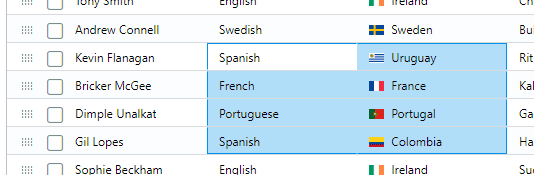
<br>